В разделе "Регистрация и восстановление аккаунта" мы ответим на вопросы: создание/изменение учетной записи и игрового профиля.
Начнем по порядку. Для того чтобы зарегистрироваться на платформе, вам необходимо выполнить следующие действия:
1) Создать аккаунт VK Play. Для этого нажмите кнопку "Войти" в правом верхнем углу;
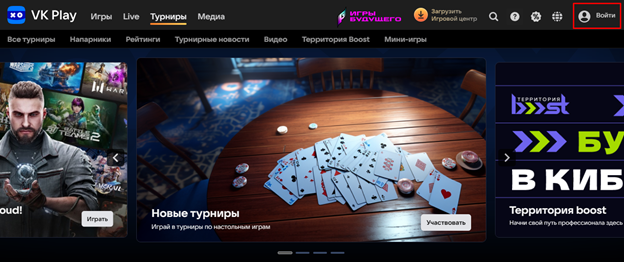
2) Указать e-mail и пароль или воспользоваться кнопками быстрой регистрации через соц.сети и принять соглашения;
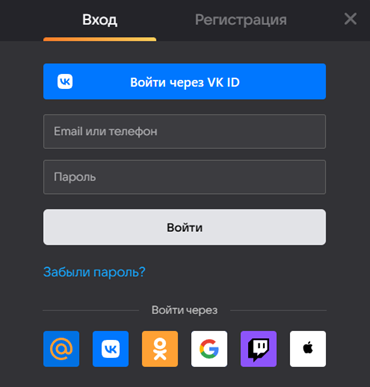
3) Подтвердить доступ, если воспользовались быстрой регистрацией через социальные сети;
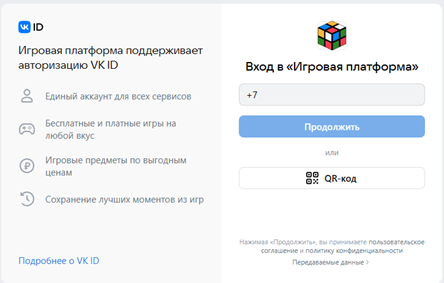
4) Аккаунт VK Play создан. Теперь необходимо создать профиль для участия в турнирах. Нажмите в правом верхнем углу на свой никнейм и выберите "Профиль PVP";
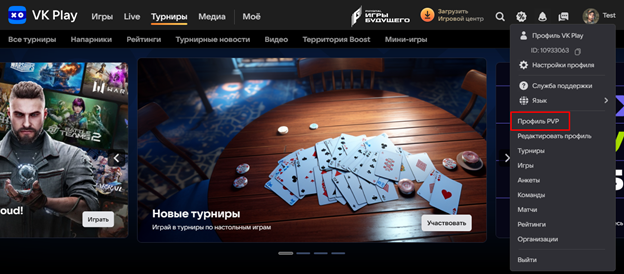
5) Нажмите кнопку "Создать профиль";
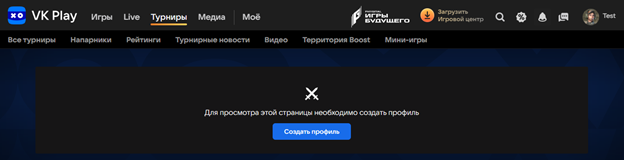
6) Укажите никнейм и e-mail, если регистрировались через соц.сети, или просто никнейм, если регистрировались используя e-mail. После чего нажмите кнопку "Сохранить".
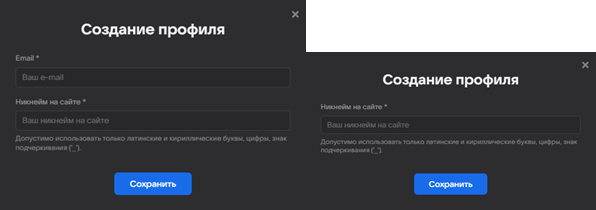
Аккаунт создан, далее вы можете переходить к формированию своей команды и регистрации в турнирах.
Ниже рассмотрим вопросы безопасности и восстановления аккаунта.
Безопасность аккаунта
Общие принципы защиты от взлома аккаунтов
- Используйте максимально сложный пароль;
- Используйте двухфакторную аутентификацию;
- Меняйте пароли, как можно чаще;
- Пароли всегда должны быть уникальными для разных сервисов и не повторяться с течением времени;
- Не используйте в качестве пароля свои персональные данные (ФИО, дата рождения) или логин;
- Не пренебрегайте функцией секретного вопроса. Ответ на него понадобится при потере доступа, если ваш аккаунт все же взломают;
- Никому не сообщайте пароли от аккаунтов;
- Не входите в Интернет-сервисы с чужих, особенно общедоступных компьютеров и устройств;
- Не используйте общественные точки доступа Wi-Fi, а если это все же необходимо, то подключайтесь к ним через VPN;
- Устанавливайте на компьютер только лицензионное программное обеспечение, позволяющее повысить безопасность серфинга в Интернете: антивирус с актуальными базами и файервол.
Взломали e-mail аккаунт
Если вместе с регистрационным адресом был потерян и доступ к аккаунту, Вы можете создать временный аккаунт для написания запроса.
При обращении с временного аккаунта, пожалуйста, указывайте следующую информацию:
- Дату регистрации аккаунта;
- Дату и время обнаружения проблемы и последнего посещения аккаунта;
- Скриншот или копию письма о создании аккаунта;
- Если Вы пополняли счет, пожалуйста, перечислите способы оплаты, номера телефонов, с которых происходило пополнение. Если не пополняли - укажите это.
- Перечислите названия компаний (интернет-провайдеров), услугами которых Вы пользовались для обеспечения доступа в Интернет с момента регистрации игрового аккаунта;
- Перечислите названия населенных пунктов из которых Вы осуществляли доступ к своему аккаунту;
- Являетесь ли Вы изначальным и единственным владельцем указанного аккаунта;
- Прикрепите, пожалуйста, скриншоты, демонстрирующие Вашего бойца на разных этапах развития.
Чтобы восстановить доступ к почтовому ящику, воспользуйтесь следующими ссылками:
Mail.ru:
- http://e.mail.ru/cgi-bin/passremind
После восстановления доступа к регистрационному почтовому ящику, пожалуйста, подайте с этого аккаунта запрос о разблокировке аккаунта с указанием того, что доступ Вам был восстановлен.
Примите во внимание, что затруднения возникающие в процессе восстановления доступа к почте не являются причиной для смены регистрационной почты.
В случае, если регистрационная почта аккаунта находится на несуществующем домене, то почтовый ящик может быть изменен.
Обращаем Ваше внимание на то, что пользователь обязан самостоятельно предпринимать соответствующие меры, обеспечивающие безопасность его учетных записей в Игре и предотвращающие несанкционированное пользование третьими лицами этими учетными записями.
В случае взлома аккаунта давностью более 14 дней не гарантируется полное расследование обстоятельств.
Взломали социальную сеть
Если вместе с регистрационным адресом был потерян и доступ к аккаунту, Вы можете создать временный аккаунт для написания запроса.
При обращении с временного аккаунта, пожалуйста, указывайте следующую информацию:
- Дату регистрации аккаунта;
- Дату и время обнаружения проблемы и последнего посещения аккаунта;
- Если Вы пополняли счет, пожалуйста, перечислите способы оплаты, номера телефонов, с которых происходило пополнение. Если не пополняли - укажите это.
- Перечислите названия компаний (интернет-провайдеров), услугами которых Вы пользовались для обеспечения доступа в Интернет с момента регистрации игрового аккаунта;
- Перечислите названия населенных пунктов из которых Вы осуществляли доступ к своему аккаунту;
- Являетесь ли Вы изначальным и единственным владельцем указанного аккаунта;
- Прикрепите, пожалуйста, скриншоты, демонстрирующие Вашего персонажа на разных этапах развития.
Чтобы восстановить доступ к странице в социальной сети, воспользуйтесь ссылками:
ВКонтакте:
- vk.com/restore
Одноклассники:
- ok.ru/recovery/password
После восстановления доступа к Вашей странице в социальной сети, пожалуйста, подайте с этого аккаунта запрос о разблокировке аккаунта с указанием того, что доступ Вам был восстановлен.
Обращаем Ваше внимание на то, что пользователь обязан самостоятельно предпринимать соответствующие меры, обеспечивающие безопасность его учетных записей в Игре и предотвращающие несанкционированное пользование третьими лицами этими учетными записями.
Нет доступа к привязаному телефону
Если вы утратили SIM-карту, в первую очередь заблокируйте номер телефона, чтобы избежать мошеннических действий. Если вы знаете логин и пароль от личного кабинета, то можете сделать это самостоятельно.
Если вы не помните логин и пароль от личного кабинета, обратитесь к сотруднику вашего оператора по горчей линии. Для блокировки номера необходимо назвать ФИО и паспортные данные владельца.
Для восстановления сим карты владельцу договора с паспортом необходимо обратиться в один из офисов обслуживания вашего оператора.