Создание команды
Принимать участие в турнирах на платформе можно создав команду. Для этого вам необходимо сделать следующие действия:
1) В правом верхнем углу нажать на ваш никнейм и в появившемся меню нажать на «Команды».
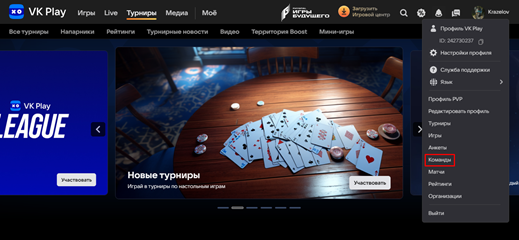
2) Нажмите «Создать команду».
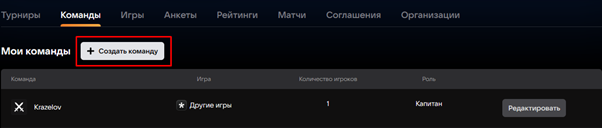
3) Заполните необходимые поля:
- Название команды;
- Игра;
- Количество игроков в команде (без запасных)
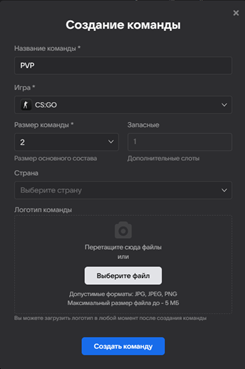
Нажмите кнопку «Создать команду».
После завершения регистрации вы получите временную ссылку. Нажмите «Копировать» и отправьте её друзьям, чтобы пригласить их в команду.
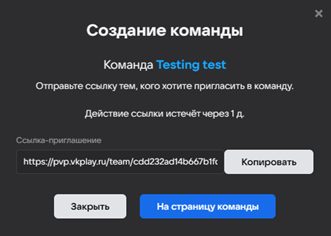
Добавление участников в состав команды
Перейдите во вкладку «Команды» в личном профиле и нажмите кнопку «Изменить состав».
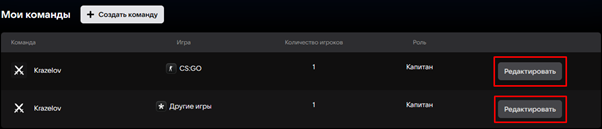
Чтобы пригласить участника в команду, скопируйте ссылку и отправьте её нужному игроку.
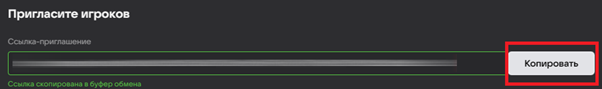
Когда все игроки подтвердят участие, статус команды «Формируется» изменится на «Сформирована». После этого вы сможете участвовать в турнирах.
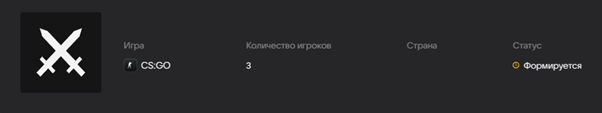
Редактирование команды
- Изменить текущий состав может только капитан команды.
- Нельзя редактировать состав участников, если ваша команда зарегистрирована на турнире или участвует в нём.
Если вы хотите добавить или удалить игроков, нажмите кнопку «Изменить состав».
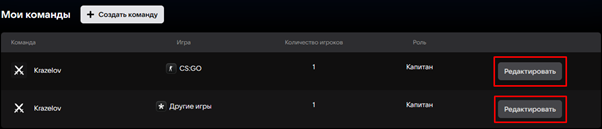
Чтобы пригласить нового участника команды, скопируйте ссылку-приглашение и отправьте её игроку.
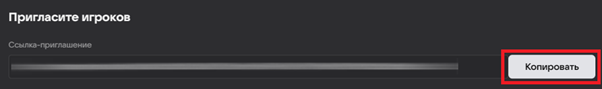
Для того, чтобы изменить состав команды, необходимо нажать на три точки у нужного игрока и выбрать действие.
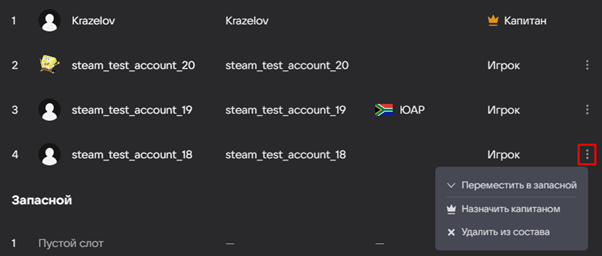
Отредактировать название команды и страну можно в этом же окне. Подтвердите действия, нажав кнопку «Сохранить».
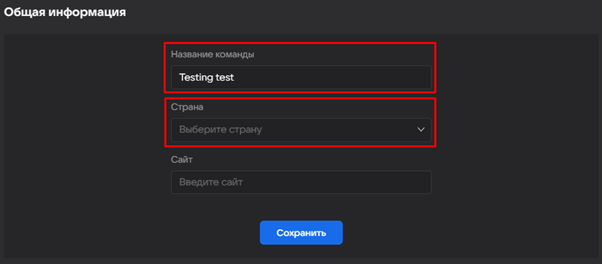
Если при создании команды вы не загрузили логотип, его можно добавить на странице команды, нажав на значок лого.
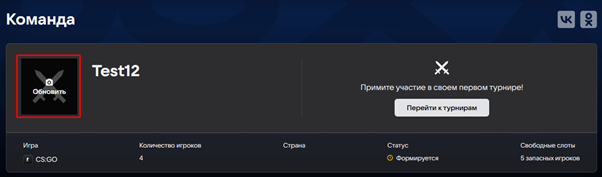
Появится окно, в котором вы должны выбрать логотип в формате JPG, JPEG или PNG.
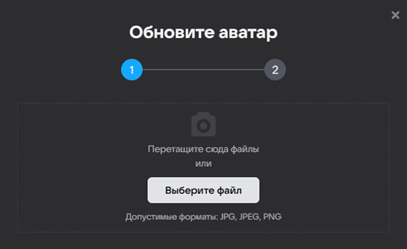
После загрузки логотипа, нажмите “Продолжить” и вы попадёте на финальное окно настройки. Здесь вы можете выбрать приближение и положение логотипа. Если вас все устраивает, нажмите “Готово”.
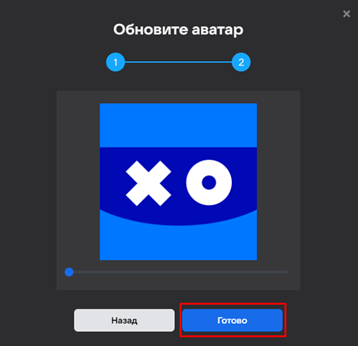
Смена капитана команды
Чтобы передать роль капитана команды другому игроку, зайдите в раздел «Команды» и нажмите кнопку «Изменить состав».
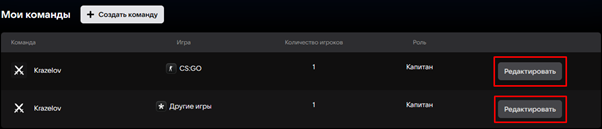
Выберите нужного игрока, кликните на три точки и нажмите «Назначить капитаном».
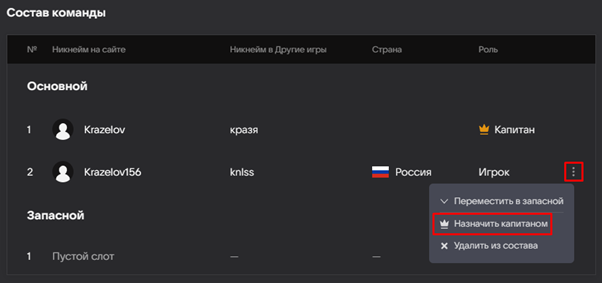
Удаление команды
Если текущая команда вам больше не нужна, можно её удалить. Для этого выберите нужную вам команду и нажмите “Редактировать”.
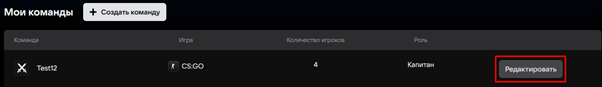
Нажмите кнопку «Удалить команду» в самом низу окна и подтвердите действие.
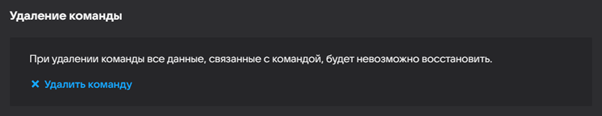
В случае, если у вас есть активные заявки в разделе "Напарники", вам необходимо удалить все анкеты. Для этого вам необходимо перейти по данной ссылке и удалить все анкеты, связанные с командой.