Чтобы посмотреть свой профиль, откройте эту ссылку.
Для редактирования данных вашего профиля кликните на аватар, который расположен в правом верхнем углу страницы https://vkplay.ru/.
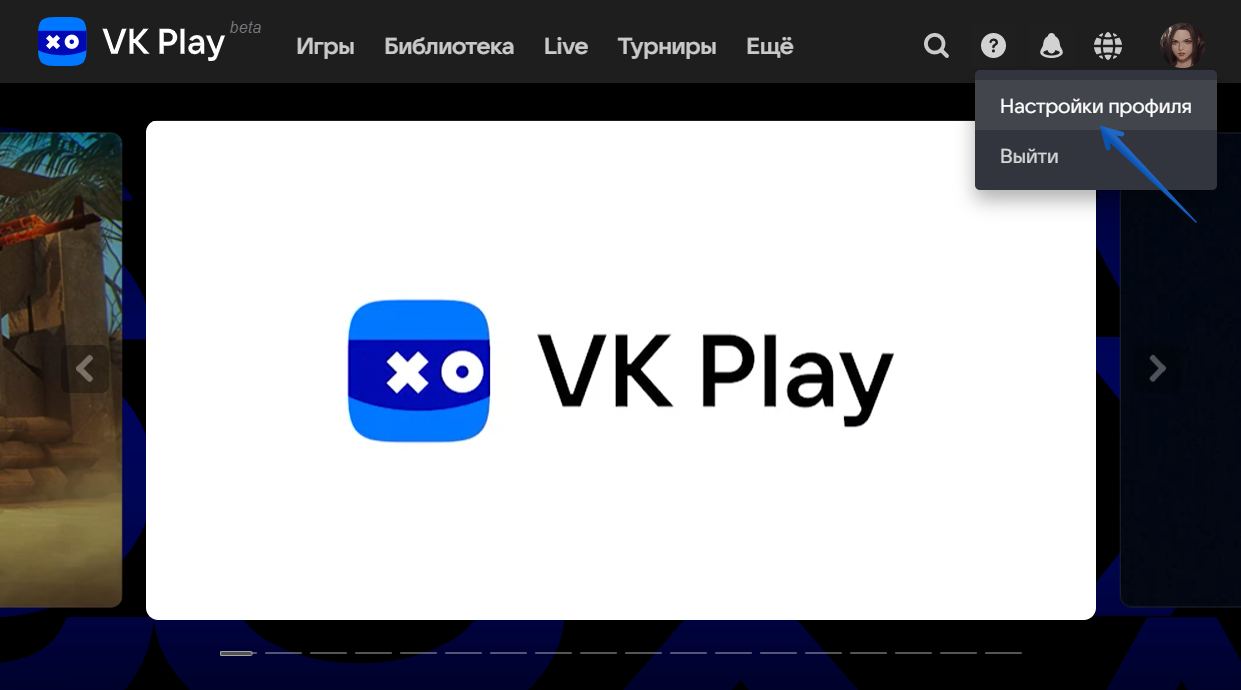
После нажатия "Настройки профиля " вы сможете:
- добавить свои персональные данные,
- узнать свой ID и поменять пароль,
- подключить двухфакторную аутентификацию,
- настроить приватность вашей страницы,
- указать ссылки на ваши страницы в социальных сетях и т.д.
После того как вы внесли изменения в ваш профиль, не забудьте сохранить свои изменения, нажав на кнопку "Сохранить".