Удаленный аккаунт не получится восстановить. После удаления вы потеряете доступ ко всем покупкам, достижениям и профилям в онлайн играх, связанных с аккаунтом VK Play. Убедитесь, что готовы безвозвратно потерять доступ к аккаунту.
Хочу отменить подписку
Если вы заметили неизвестные списания или хотите отменить подписку, напишите нам.
Удаление аккаунта остановит списания только для подписок на этом аккаунте. Если подписка оформлена на другой аккаунт, деньги продолжат списываться.
Как удалить аккаунт
- Нажмите на имя или аватар своего аккаунта в правом верхнем углу → Настройки
- Выберите раздел Личные данные в навигации справа или прокрутите страницу вниз
- Нажмите на кнопку Удалить аккаунт и следуйте инструкциям на экране
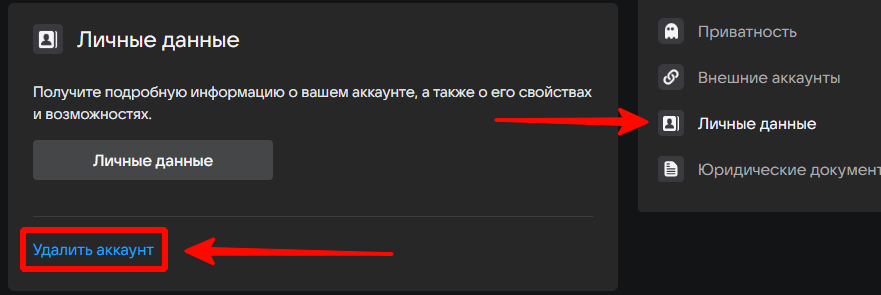
В большинстве случаев аккаунт удалится автоматически. Иногда нужна ручная проверка с нашей стороны, в этом случае кнопка Удалить аккаунт направит вас на форму создания запроса.
Заполните все необходимые данные, отправьте запрос и дождитесь нашего ответа. Мы можем попросить у вас документы для подтверждения личности ради безопасности вашего аккаунта.
Как узнать, что аккаунт удален
- Зайдите в Настройки → Почтовые рассылки и укажите почту для уведомлений;
- Перейдите в раздел Приватность → в строке Кто может видеть мой профиль? выберите Все пользователи;
- Перейдите в свой профиль и сохраните ссылку из адресной строки.
После начала удаления аккаунта мы пришлем письмо на привязанную в настройках почту для уведомлений. После отправки такого письма отменить удаление невозможно, но в течение короткого времени в аккаунт еще можно будет войти.
Если вы перейдете по ссылке на профиль и увидите сообщение «Пользователь не создал, скрыл или удалил свой профиль», ваш аккаунт удален.