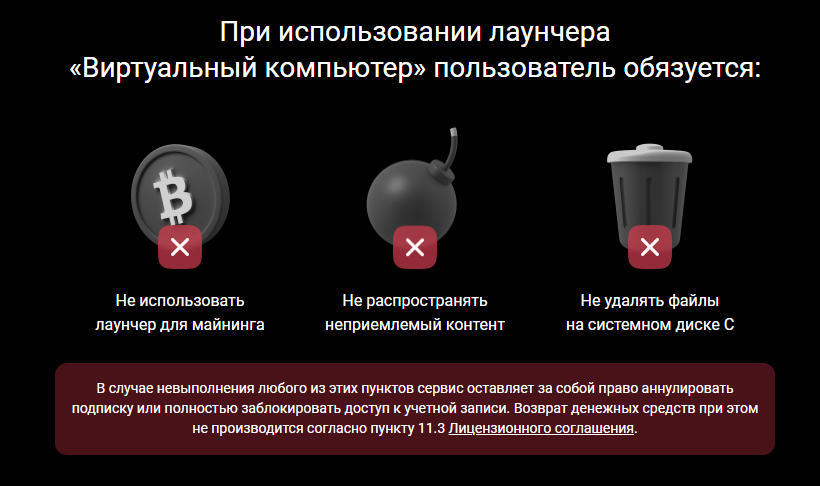Мы запустили карточку "Виртуального компьютера", в этой статье вы найдете ответы на основные вопросы.
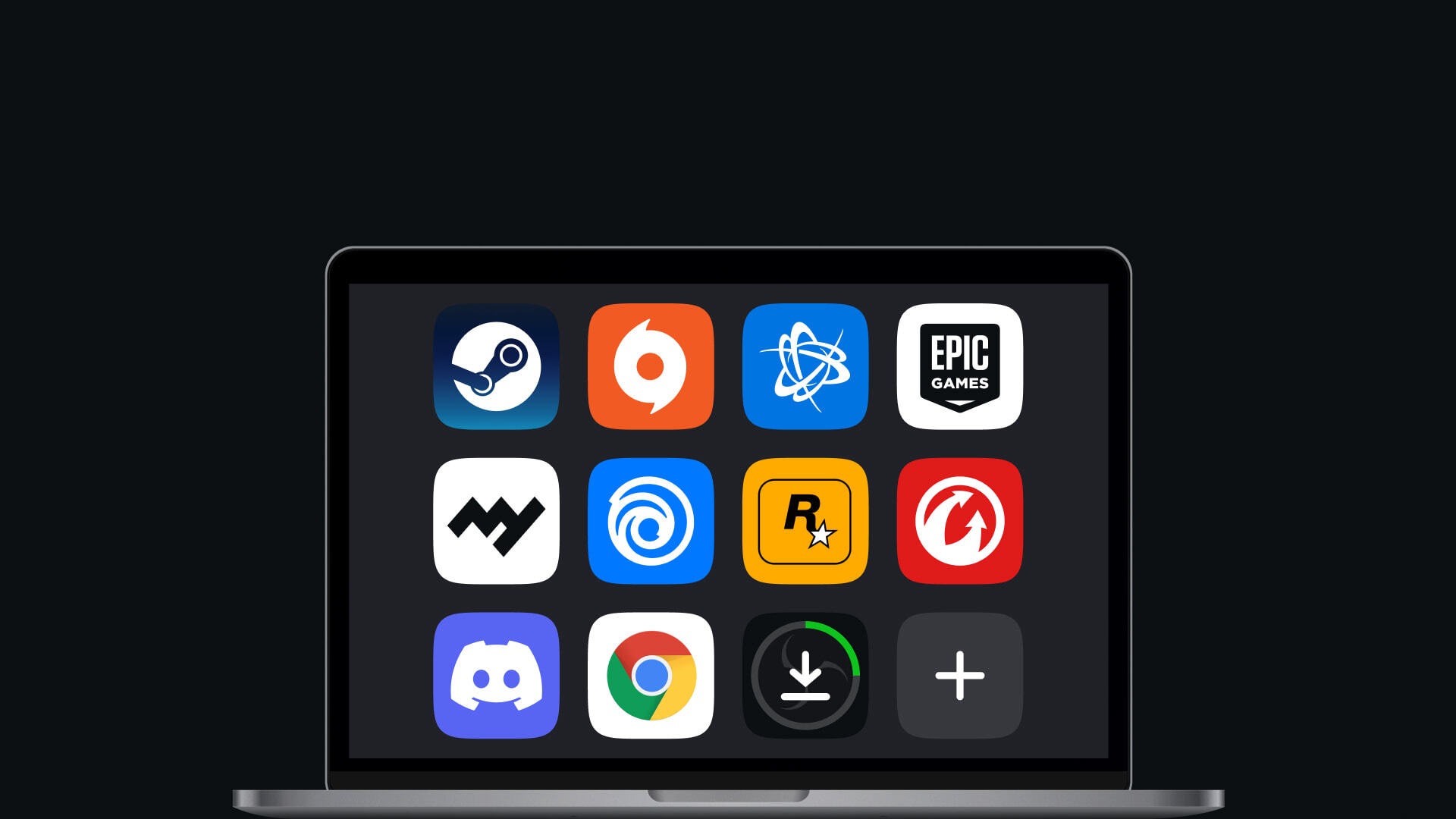
Карточка доступна для архивных тарифов?
Нет, старые тарифы были зафиксированы, новые фичи в них не добавляются. Виртуальный компьютер доступен только для тарифа "Комфорт","Премиум" и для "Почасовой" подписки.
Будут ли сохраняться установленные игры и программы?
Нет. Сохранение установленных игр \ программ пока не предусмотрено.
Будут ли работать мои сохранения?
В общем случае да: если у игры есть облачные сохранения, то все сейвы будут выгружаться. Если такой функции нет, то мы попробуем сами сохранить ваш игровой прогресс. Однако, на стадии тестирования могут быть накладки. Напишите нам ваш порядок действий, попробуем разобраться. Обязательно проверьте, что у вас включена синхронизация с облачным сервисом лаунчера.
Рекомендация: выходите из игры через меню "Esc" и подождите пару минут, т.к. синхронизация с облачными сервисами может проходить не моментально.
Также если в вашей игре или программе нет облачных сохранений, вы можете сохранить весь ваш прогресс на любом облачном хранилище (например, диск Mail) и использовать эти файлы в следующую игровую сессию. Для этого вы можете использовать приложение "Disk-o", ярлык находится на рабочем столе.
Есть ли какие-то ограничения?
Есть, но они минимальны и направлены только на администрирование операционной системы.
Я хочу поиграть в игру, которая у вас уже есть (Elden Ring, Warface, Fortnite и тп.)
Рекомендуем использовать обычные карточки игр или общие карточки лаунчеров - так игру не нужно будет устанавливать при каждом запуске.
Сколько свободного места будет мне доступно? Можно ли его увеличить?
Для установки игр, вам будет предоставлен диск "F", где общий объем диска составляет 300 GB.
Часть этого места используется для предустановленных игр. Но вы можете их удалить через ярлык на рабочем столе, если вам нужно чуть больше места, чем свободно.
Диск "C" и "D" увеличить невозможно.
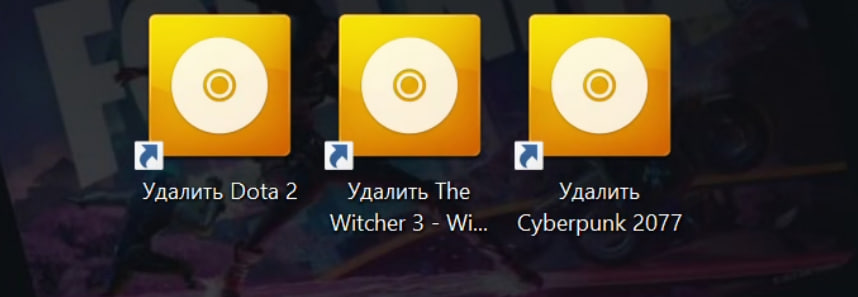
Будут ли предустановлены игры, которое сейчас есть на сервисе?
Да, есть несколько предустановленных игр, как пример: Dota 2. У вас есть возможность удалять эти игры в случае, если для вашей игры будет мало места.
Есть уже установленный набор программ?
Предустановлены Discord, браузер и популярные лаунчеры: Steam, Uplay, Rockstar, VK Play, Battle.net, Epic Games Store, EA App, 4Game, Wargaming.
Как устанавливать игры других лаунчеров?
Вы можете самостоятельно скачать лаунчер через браузер и установить игру.
После завершения игровой сессии - игру нужно будет устанавливать вновь.
Можно ли запустить диспетчер задач в рамках рабочего стола?
Нет, запуск диспетчера задач невозможен.
Можно ли играть в игры из лаунчера Xbox?
Да. Вам надо будет авторизоваться под вашей учетной записью Microsoft, выбрать нужную игру и скачать ее на диск "D".
Карточка "Виртуальный компьютер" предусмотрена только для игр?
Нет. Если ваш ПК не справляется с какой-то специфической программой, (к примеру, AutoCAD, Autodesk 3ds Max, Blender, Vegas и другие) вы можете использовать эту карточку.
Возможен ли запуск различных трейнеров \ читов \ ПО для изменения игровых параметров?
Да. Но мы рекомендуем это делать в случае, если это не нарушает правил игры. Как правило, подобные программы можно использовать в различных одиночных играх.
Если вы начнете использовать различные читы для онлайн игр и это приведет к блокировке игрового аккаунта, администрация проекта не несет за это ответственность, все риски вы принимаете на себя.
Можно ли использовать карточку для майнинга криптовалюты \ обходить установленные ограничения на ПК?
Нет. Подобные действия приведут к полной блокировке аккаунта согласно Лицензионному соглашению (абзац 3 раздела 11 Лицензионного соглашения).
Будут ли работать программы удалённого доступа к компьютеру?
Нет. Подобные приложения работать не будут.
Работает ли VPN на виртуальном компьютере?
Нет. Использование VPN не доступно.
Можно ли включить в рамках Виртуального ПК Виртуализацию или иные частные параметры запуска, активируемые в BIOS?
Игровые серверы в облаке работают иначе, чем обычные ПК — их настройки (включая BIOS) ограничены, поэтому некоторые функции, например виртуализация, недоступны.
Моя сессия закрылась принудительно после запуска определенной игры или программы, почему?
В Виртуальном ПК мы открываем для игроков доступ к файловой системе, настройкам игр и внутренних её папок.
Однако, если программа может повлиять на работу сервера или требует повышенные права в системе, сессия закроется принудительно.
Наши инженеры ограничили ряд процессов, которые могут вредить общей стабильности проекта, например, ограничена работа программы FaceIt.
Если программа попала под ограничение со стороны администрации, то это решение не обжалуется в дальнейшем.