Почему во время игры у меня лагает/фризит?
Большинство проблем с задержками во время игры можно легко устранить самим. Необходимо правильно установить причину возникновения неполадок.
Проблема с задержками во время игровой сессии может возникать по нескольким причинам:
- Низкий FPS (на сервере или на вашем устройстве).
- Проблемы с обработкой (декодированием) видео трансляции на вашем устройстве.
- Высокий инпут лаг или пинг.
Чтобы понять из-за чего у вас возникают задержки, необходимо открыть панель данных стриминга (Ctrl+F1).
На этой панели мы увидим много разных значений и цифр, но нас интересует только несколько из них:
- Первая строчка данных отображает FPS. Здесь мы можем увидеть несколько значений - FPS на сервере (S:) и fps на вашем устройстве, т.е. количество кадров, которое отображается на вашем мониторе (U:)
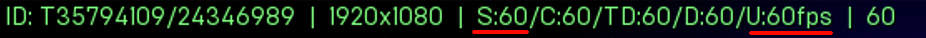
Подробнее о том, как исправить проблемы с просадками FPS, можно ознакомиться в этой статье.
- Второе, на что нам нужно обратить внимание - это значение decoder. Этот параметр отображает задержку обработки видео трансляции.
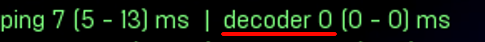
Если это значение больше, чем 0 (на маках допустимо до 5), то, вероятнее всего, на ваше устройство идёт большая нагрузка, поэтому возникают задержки в управлении.
Как снизить нагрузку и уменьшить задержку декодирования, можно прочитать в этой статье. -
Последние значения, которые могут влиять на фризы во время игры - пинг и высокий инпут лаг.
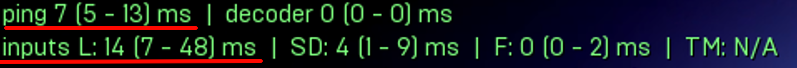
Высокий пинг и высокий инпут лаг возникают из-за плохого качества соединения между вашим ПК и нашими игровыми серверами.
Подробнее о решении проблем с пингом можно ознакомиться в этой статье.