Мы запустили открытый бета-тест игры через браузер, в этой статье вы найдёте ответы на основные вопросы.
Что это и как работает?
Теперь запустить игры с помощью VK Play Cloud можно прямо в браузере, без установки приложения Игровой Центр.
Для того, чтобы запустить сессию в браузере, нужно перейти во вкладку Облачного гейминга, найти нужную игру в каталоге и нажаь на кнопку "Играть".
Принцип работы и подключения к Облачному серверу тот же, однако у данного метода есть нюансы.
Браузерный метод имеет меньший набор функций, нежели нативный клиент.
Ниже мы прикрепим две GIF-анимации, в которых показан процесс первого запуска в браузерной сессии для игрока.
Важно: необходимо принять запросы на доступ к браузеру по кнопке "Разрешить", как отмечено в анимации.
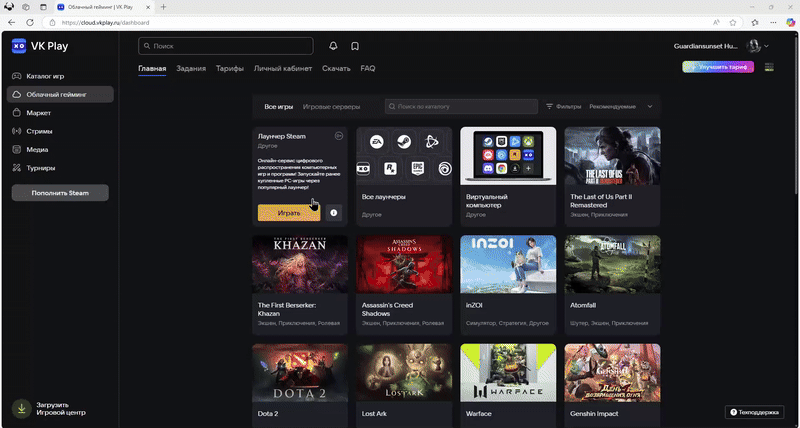
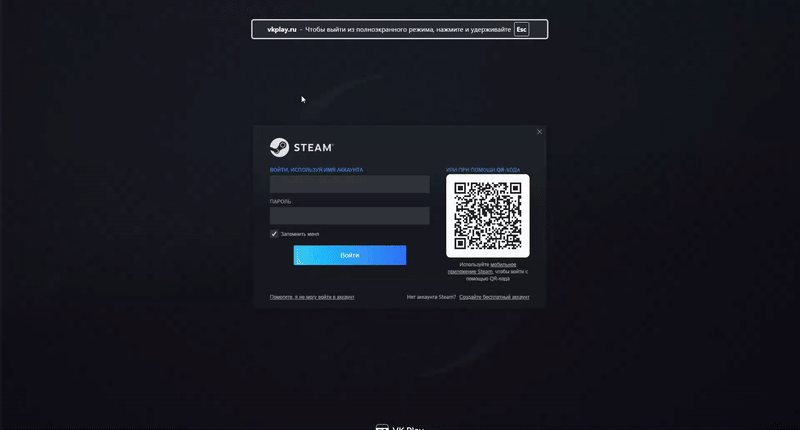
Кому доступно?
Функционал доступен для всех пользователей с действующей подпиской или почасовым тарифом.
Часто задаваемы вопросы
Q: У меня не стартует сессия в браузере при нажатии на карточку игры.
A: Функция поддерживается только в некоторых браузерах.
Поддерживаем:
Windows: Google Chrome, Yandex браузер, Edge и Opera;
MacOS: Google Chrome, Safari;
Linux: Google Chrome.
* Требования к браузерам: Chromium 90+, Safari 16+
Пожалуйста, убедитесь, что используете один из этих браузеров последней версии и находитесь на странице https://cloud.vkplay.ru/dashboard
Q: У меня ошибка сети, что делать?
A: Обычно проблема решается отключением VPN и перезагрузкой роутера. Если это не помогло, то проверьте запуск игры через Игровой Центр.
Q: В конфигураторе нет тех функций, которые есть в полноценном клиенте, например "Настройки аудио", почему?
A: В текущей версии браузерного запуска, функционал конфигуратора стрима реализован лишь частично из-за особенностей данного типа игровых сессий
Q: У меня сильная задержка в управлении и\или мыльная картинка
A: При использовании Wi-Fi будет трудно получить хороший результат, если используете этот способ подключения - попробуйте подключиться через кабель.
Если вы уже используете кабель, то рекомендуем использовать нативный клиент расположенный в Игровом Центре, так как он максимально подстроен под уменьшение задержки при использовании облачного сервиса VK Play Cloud.
Для этого загрузите Игровой Центр по ссылке.
Q: При запуске сессии меня перебрасывает в Игровой Центр, как мне запустить сессию именно в браузере?
A: Если при нажатии в браузере на кнопку "Играт ьв облаке" вас перебрасывает в Игровой Центр, это означает, что вы запускаете игру из каталога конкретно VK Play (не Облачного сервиса).
В каталоге VK Play мы реализовали метод, который пробрасывает вашу авторизацию и игровую сессию сразу в Облачный клиент.
Если такого нет - то система перенаправляет вас на скачивание клиента Игрового Центра.
Для запуска в браузере нажмите на кнопку "Играть" в каталоге из раздела Облачного гейминга.
Если вы не нашли ответ или решение вашего вопроса, пожалуйста, напишите нам, используя кнопку "Создать запрос" в конце статьи.
Обязательно приложите:
- Версию вашей операционной системы
- Версию браузера
- Скриншот с открытой консолью стриминга (вызывается через CTRL+F1)
- Скриншот (а лучше видео) консоли браузера на вкладках Console и Network в момент наблюдения проблемы
- Запускаются ли игры через Игровой Центр