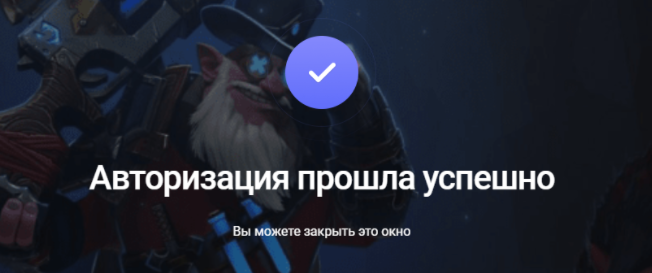Мы запустили тестирование ежедневных заданий, в этой статье вы найдете ответы на основные вопросы.
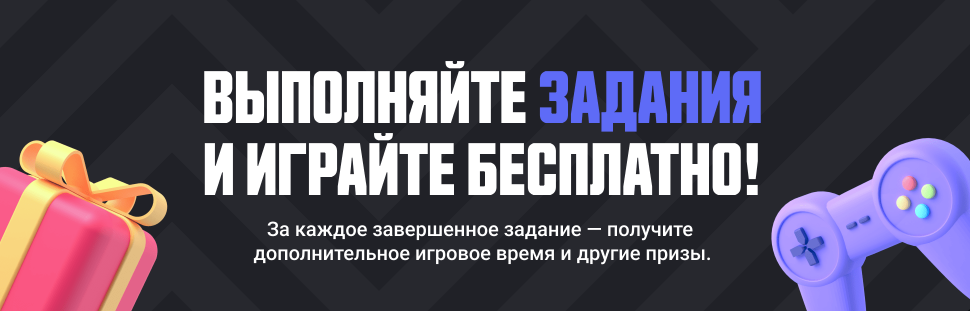
Что за задания?
Выполните задания-квесты и получите бесплатное время: проведите в игре 3 часа, запускайте игру 3 дня подряд или сыграйте 2 часа в Warface - в награду от 20 до 60 минут игрового времени бесплатно!
Как найти?
В разделе Облачный гейминг появилась новая вкладка — Задания
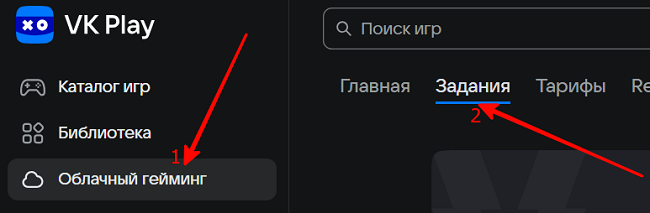
Кому доступны?
На текущем этапе функционал доступен только для пользователей с почасовым тарифом, но в будущем планируем добавить задания и для игроков с безлимитной подпиской.
Получить доступ к заданиям основного блока могут все пользователи.
Стартовый блок заданий
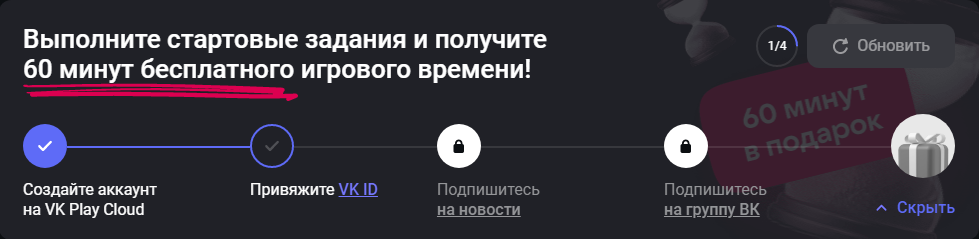
Что нужно сделать:
- Зарегистрироваться на VK Play CLOUD: считаем, что задание считается выполненным сразу :)
- Привязать ваш аккаунт VK через VK Connect
- Подписаться на рассылку: поставить галочку напротив “Получать новости и предложения” в Личном Кабинете VK Play Cloud
- Подписаться привязанным аккаунтом на группу VK
После выполнения заданий из стартового блока вы сможете забрать 1 час бесплатной игры.
Важно: есть 2 важных нюанса при получении награды после прохождения стартового квеста или ежедневных заданий:
1. Если вы проходите квест с Android-смартфона, обязательно убедитесь, что вы авторизованы в приложении VK под тем же аккаунтом, который вы привязали к VK Play.
Это необходимо сделать перед нажатием на кнопку "Забрать подарок".
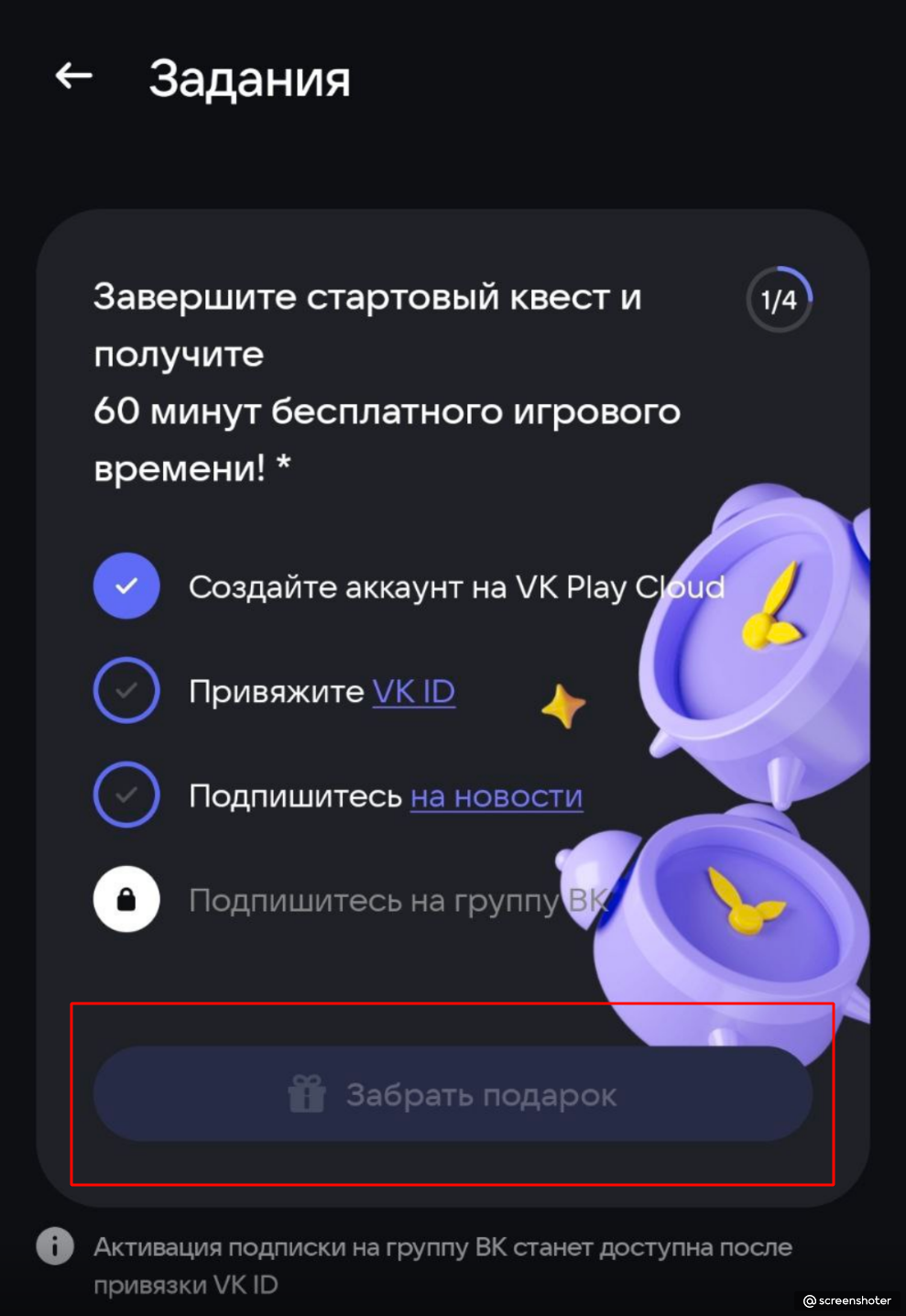
2. Все задания обновляются по времени UTC +0.
Например, если вы в Москве (UTC +3), отнимите 3 часа от своего времени — это момент обновления заданий.

Основной блок заданий для почасовых тарифов
- Становится доступен после покупки почасового тарифа
- Все задания имеют разный таймер на выполнение — если время истекло, то прогресс по заданию будет сброшен.
- Результат засчитывается только после завершения игровой сессии.
- Новый прогресс не будет засчитан, пока награда не была получена.
Задание 1 - Отыграть 3 часа
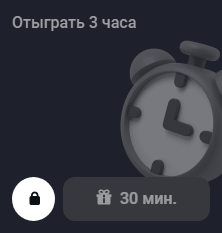
- Награда: 30 минут игрового времени
- Время на выполнение: 3 дня
- Когда доступно повторное выполнение: сразу после получения награды.
Задание 2 - Отыграть 10 часов
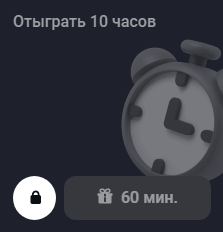
- Награда: 60 минут игрового времени
- Время на выполнение: 7 дней
- Когда доступно повторное выполнение: сразу после получения награды.
Задание 3 - Запускать игру 3 дня подряд
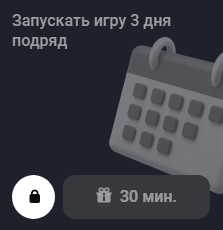
- Награда: 30 минут игрового времени
- Время на выполнение: 3 дня (прогресс может быть сброшен, если во второй день будет пропуск)
- Когда доступно повторное выполнение: сразу после получения награды.
Задание 4 - Отыграть 2 часа в карточке Warface
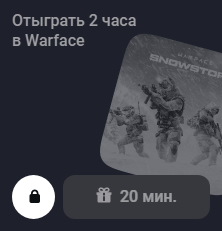
- Награда: 20 минут игрового времени
- Время на выполнение: 2 дня
- Когда доступно повторное выполнение: через сутки
Задание 5 - Отыграть 5 часов в 3 играх разного жанра (фильтры по жанрам доступны на главной вкладке слева)
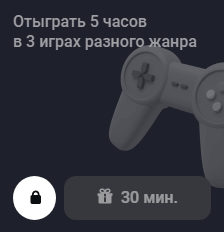
- Награда: 30 минут игрового времени
- Время на выполнение: 7 дней
- Когда доступно повторное выполнение: сразу после получения награды.
Часто задаваемые вопросы
Q: Как найти и выполнить задания?
A: После регистрации, выполнения стартового задания и покупки тарифа в вашем личном кабинете появится вкладка “Задания”. Там вы обнаружите доступные вам ачивменты.
Каждое задание необходимо выполнять в течение определенного времени. В противном случае таймер сбрасывается и для получения награды придется выполнять задание сначала.
Чтобы получить бесплатное время, нужно:
- Выполнить задание
- Иметь почасовой тариф
- Забрать награду на карточке задания
После того, как задание выполнено и награда получена, можно сделать его еще раз.
Q: У меня почасовой тариф, но я не вижу никаких заданий. Как их найти?
A: Задания доступны только тем пользователям, которые оформили почасовой тариф.
Обновление раскатывается на всю базу пользователей не моментально, если через 24 часа вкладка "Задания" не появилась, то напишите нам по этой ссылке
Q: Будут ли доступны задания для пользователей на безлимитных тарифах?
A: Планируем добавить их позже, после того как хорошо протестируем все на почасовых тарифах.
Q: Как получить бесплатное время на почасовом тарифе?
A: Просто играйте :) Все новые пользователи могут получить промокод на 1 час, и бонусные минуты за выполнение несложных заданий.
Отыграйте 10 часов, запускайте игру 3 дня подряд или проведите в трёх играх разного жанра 5 часов — за всё это вы получите от 20 до 60 минут бесплатно.
Главное, не забудьте забрать награду на вкладке заданий!
Q: Как получить бесплатный час?
A: Промокод на скидку выдается за выполнение стартового блока заданий всем новым пользователям.
Для выполнения необходимо:
- Зарегистрироваться на VK Play Cloud
- Привязать ваш аккаунт VK через VK Connect
- Подписаться на рассылку: поставить галочку напротив “Получать новости и предложения” в Личном Кабинете VK Play Cloud
- Подписаться привязанным аккаунтом на группу VK
После этого вы получите промокод на 1 час, а после покупки дополнительных часов, доступ к заданиям основного блока.
Отметим, что совершить покупку со скидкой вы можете в течение одного года, после этого промокод деактивируется.
Q: Я получил промокод, но при попытке его применить вижу сообщение "Вы ввели несуществующий код". Что делать?
A: Убедитесь, что активируете промокод на том аккаунте, где он был получен. Если все верно - напишите нам по этой ссылке
Q: Я впервые зарегистрировался на VK Play Cloud, купил тариф, но не вижу никаких заданий. Что делать?
A: Похоже, вы пропустили самое первое стартовое задание. После его выполнения вы получите промокод на скидку 20% для покупки первого тарифа, после совершения платежа открывается доступ к заданиям.
Если же вы выполнили стартовое задание, но не видите вкладку “Задания” в своем личном кабинете или не получили промокод на скидку — напишите нам по этой ссылке
Q: Почему так мало заданий?
A: На первом этапе их немного. После тестирования первых заданий мы планируем добавлять новые.
Q: Есть ли лимит на количество выполненных заданий?
A: Нет, на текущий момент каждое задание вы можете выполнить сколько угодно раз.
Q: Где я могу посмотреть игры в разбивке по жанрам для 5 задания?
A: На главной вкладке справа:
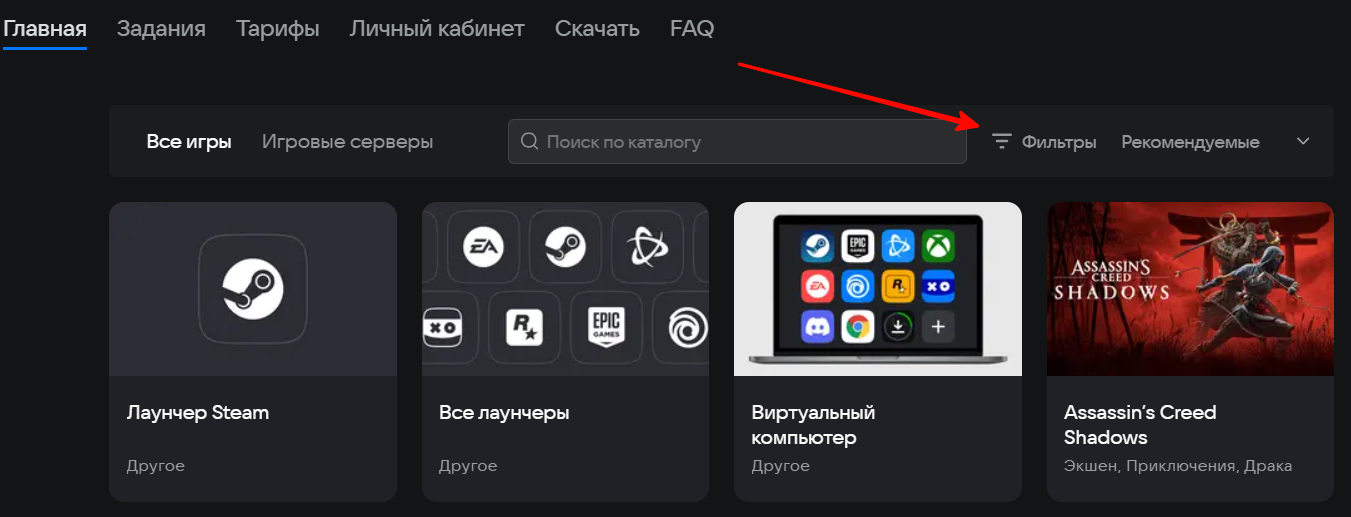
Q: Я подписался на вашу группу VK, но задание не засчиталось, что делать?
A: Убедитесь, что вы подписались на группу именно тем аккаунтом VK, который привязали через VK Connect. Проверьте настройки приватности в ВК - ваша страница должна без каких-либо проблем отображаться в нашем сообществе.
Если всё верно — напишите нам по этой ссылке, сообщите ID вашего аккаунта VK Play и ссылку на аккаунт VK.
Q: Я выполнил задание, но мне не пришла награда, что делать?
A: Напишите нам по этой ссылке, сразу уточните:
- ID вашего аккаунта VK Play
- Название выполненного задания
- Дату и время его выполнения
- Дату и время, когда вы забрали награду на вкладке “Задания”
Q: Я не успел выполнить задание и весь мой прогресс сбросился, можете вернуть?
A: К сожалению, нет. На данном этапе мы проводим отладку функционала заданий, вернуть ваш прогресс не получится.
Q: Я могу отвязать свой VK от аккаунта VK Play?
A: Нет, на данный момент такой функционал не реализован в Личном кабинете VK Play Cloud.
Q: Я могу привязать свой VK к нескольким аккаунтам VK Play?
A: Нет, привязать аккаунт VK можно только к одному аккаунту VK Play. Отвязать его невозможно.